Duplicate that layer several times and flip and flop it until you have what looks like a mirrored image.
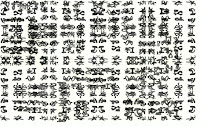 Duplicate sections of your image and cut and paste them onto a new layer. Lower the opacity so that you can see what's below and then move them around until you get some interesting new shapes. Once you have some new shapes that you like, cut and paste them on to a new canvas.
Duplicate sections of your image and cut and paste them onto a new layer. Lower the opacity so that you can see what's below and then move them around until you get some interesting new shapes. Once you have some new shapes that you like, cut and paste them on to a new canvas.  Zoom in on them and start to look for things in the shapes that might suggest other things that you can convert into a drawing. It could be anything - an animal, a face, a person, a plant. Think of it as finding images in a Rorshach test.
Zoom in on them and start to look for things in the shapes that might suggest other things that you can convert into a drawing. It could be anything - an animal, a face, a person, a plant. Think of it as finding images in a Rorshach test.
On a new layer, sketch in your new character or object.

Here I've sketched in a rabbit and a bird on one of the squiggles and a face on another one.
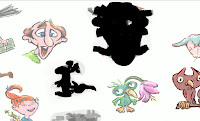
This step is optional but I like the way it looks and it also helps me get an idea for the overall shapes boundaries. On a new layer I fill in my new shape with black.
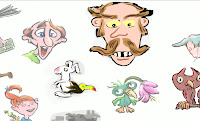
From there, I begin to color in my shapes (if you did the previous step, you will need to lower the opacity of your black shape layer in order to see the drawing that you did in step 5.

Here is a page with some new characters and a few squiggles still left to work with.
You may not come up with a masterpiece, but this is a fun way to get your creative juices flowing.



No comments:
Post a Comment