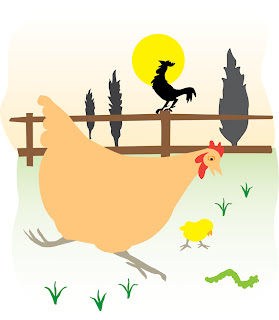For this week's 'Illustration Friday' challenge, which is the word "Dusty," I could have just taken a picture of the shelves in my office, but I had another idea in mind, one that came to me because I've been thinking a lot about David Lean's 1946 film version of Charles Dickens' novel, "Great Expectations." The new theater that recently opened on the campus of Indiana University, here in Bloomington, is presenting a retrospective of the films that earned David Lean an Academy Award nomination for best director. "Great Expectations" is coming up on the 31st. It's always been one of my favorite movies and I think it is without a doubt the best film adaptation of any Dickens novel (I'm not counting TV mini-series here, since there are some amazing BBC adaptations. The 2005 version of "Bleak House" is one of the best).
For this week's 'Illustration Friday' challenge, which is the word "Dusty," I could have just taken a picture of the shelves in my office, but I had another idea in mind, one that came to me because I've been thinking a lot about David Lean's 1946 film version of Charles Dickens' novel, "Great Expectations." The new theater that recently opened on the campus of Indiana University, here in Bloomington, is presenting a retrospective of the films that earned David Lean an Academy Award nomination for best director. "Great Expectations" is coming up on the 31st. It's always been one of my favorite movies and I think it is without a doubt the best film adaptation of any Dickens novel (I'm not counting TV mini-series here, since there are some amazing BBC adaptations. The 2005 version of "Bleak House" is one of the best).Anyway, to get back to how "Great Expectations" relates to this week's word: In Dickens' story, the character of Miss Havisham, who plays an important role in the life of the young protagonist, Pip, lives in a house of shuttered windows, cobwebs, decaying food and lots and lots of dust. She is a bitter woman who wears a tattered wedding dress and has stopped all of the clocks in the house at twenty minutes to nine. She shares her home with her adopted daughter, Estella, who she is raising to be a young woman who will break men's hearts. The scenes in the film where Pip (played by Tony Wager) goes to the home of Miss Havisham (Martita Hunt), where he has been hired to entertain her by playing cards with Estella (a young Jean Simmons), are unforgettable. These scenes are some of my favorites in the film and each of them is a masterpiece of art direction and cinematography.
For my illustration, I wanted to pay tribute to this film and in particular to the scenes with Miss Havisham and Estella, but I didn't want to try and do a realistic rendering of the actors or to capture any particular moment in Lean's film. Instead I wanted to attempt to do a somewhat stylized, sketchy painting that utilized a limited color palette. What I had in mind as I worked on this image, were some of the illustrations I remember from the Reader's Digest Condensed books of the mid-1960s.
Before I started on the actual painting, I decided to do a few sketches of the Miss Havisham character. You can see those sketches on the left. The first three were done without any reference to the Lean film. The fourth one was based on the character as played by the actress Martita Hunt. I felt the first three sketches that I did looked too much like an old schoolmarm. After consulting a DVD of Lean's film, I created sketch number 4. I felt I really couldn't improve on Lean's interpretation, so that's the look I decided to go with.
Once I had decided on the look of Miss Havisham, I took a few DVD screen captures from Lean's film to use as inspiration and a visual reference for drawing the cobwebs and the costumes. As I mentioned earlier, I wanted this to be somewhat stylized and sketchy, so I tried not to get bogged down in duplicating too many details. Below are a few of the screen captures that I used for my inspiration.
The next thing I did was to create a digital pencil sketch in Corel Painter, which is my favorite program for drawing and painting. I decided to do a portrait of Miss Havisham and Estella and here is the sketch I came up with.
My next step was to use a leaky pen brush to ink in some lines and details.
After that I used one of Painter's oil brushes, a dry bristle brush to paint in some gray tones. I started with the lightest shades and gradually added in the darks.
In this screen shot, you can see where I've begun to paint Estella's dress. You can see my reference image behind my canvas.
Here is what the image looked like after I competed painting in the gray tones.
When I created the original sketches of Miss Havisham (see above) I did an experiment on my fourth sketch where I added a light green wash to parts of the figure. I liked the way that looked so I decided to do the same thing for the final image.
In the image on the left, I have turned off the visibility of the ink layer so that you can see what the image looked like with only the gray and green layers.
I didn't want to go overboard trying to draw dust particles, so I tried to convey the feeling of dust by using textures. I used some pastel brushes and sponge brushes to add texture. I also tried to convey the look of cobwebs by using lights and darks in conjunction with the textures. Hopefully I succeeded in creating an image that suggests a setting of neglect and decay.
 |
| Finished Image |